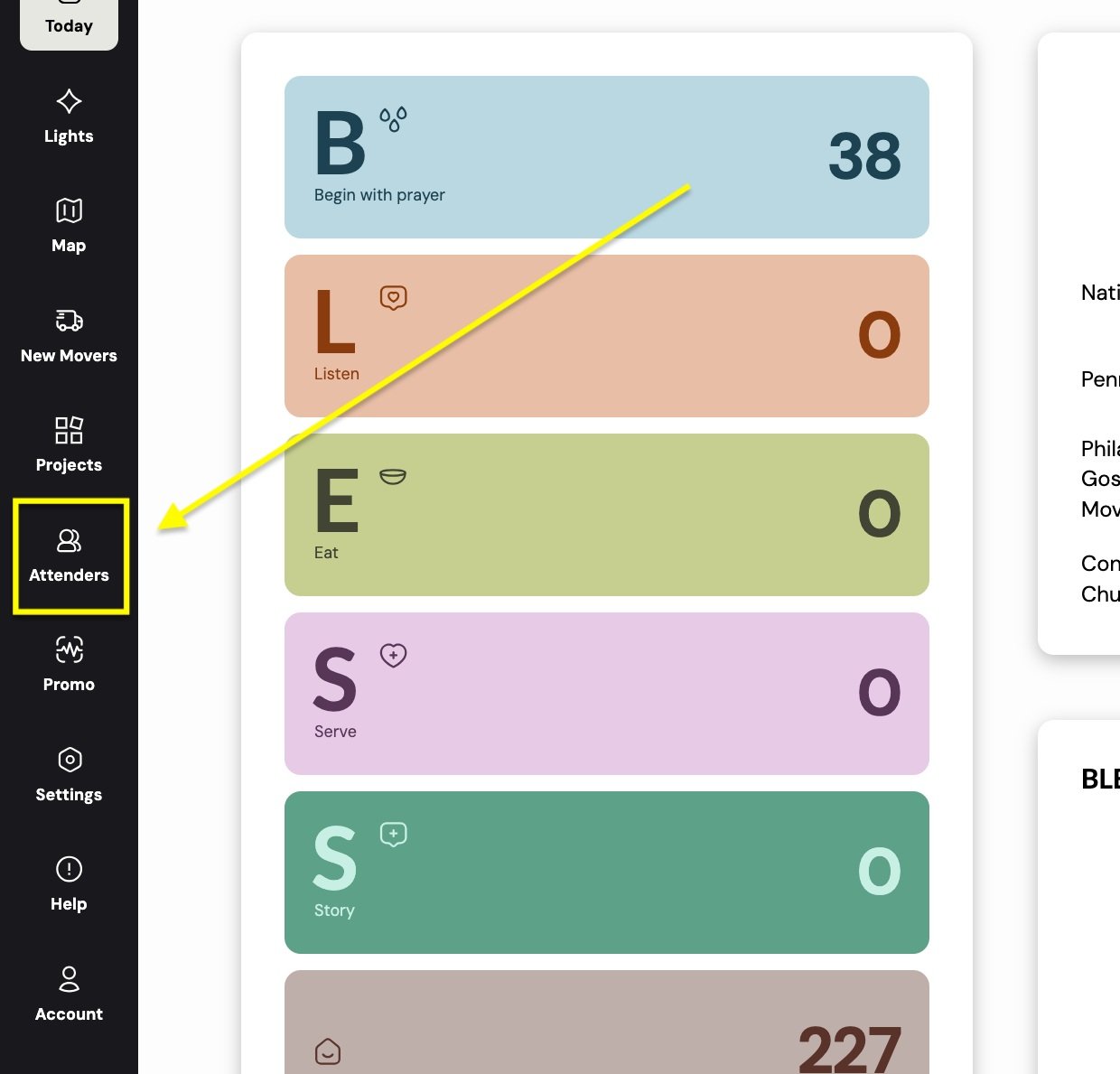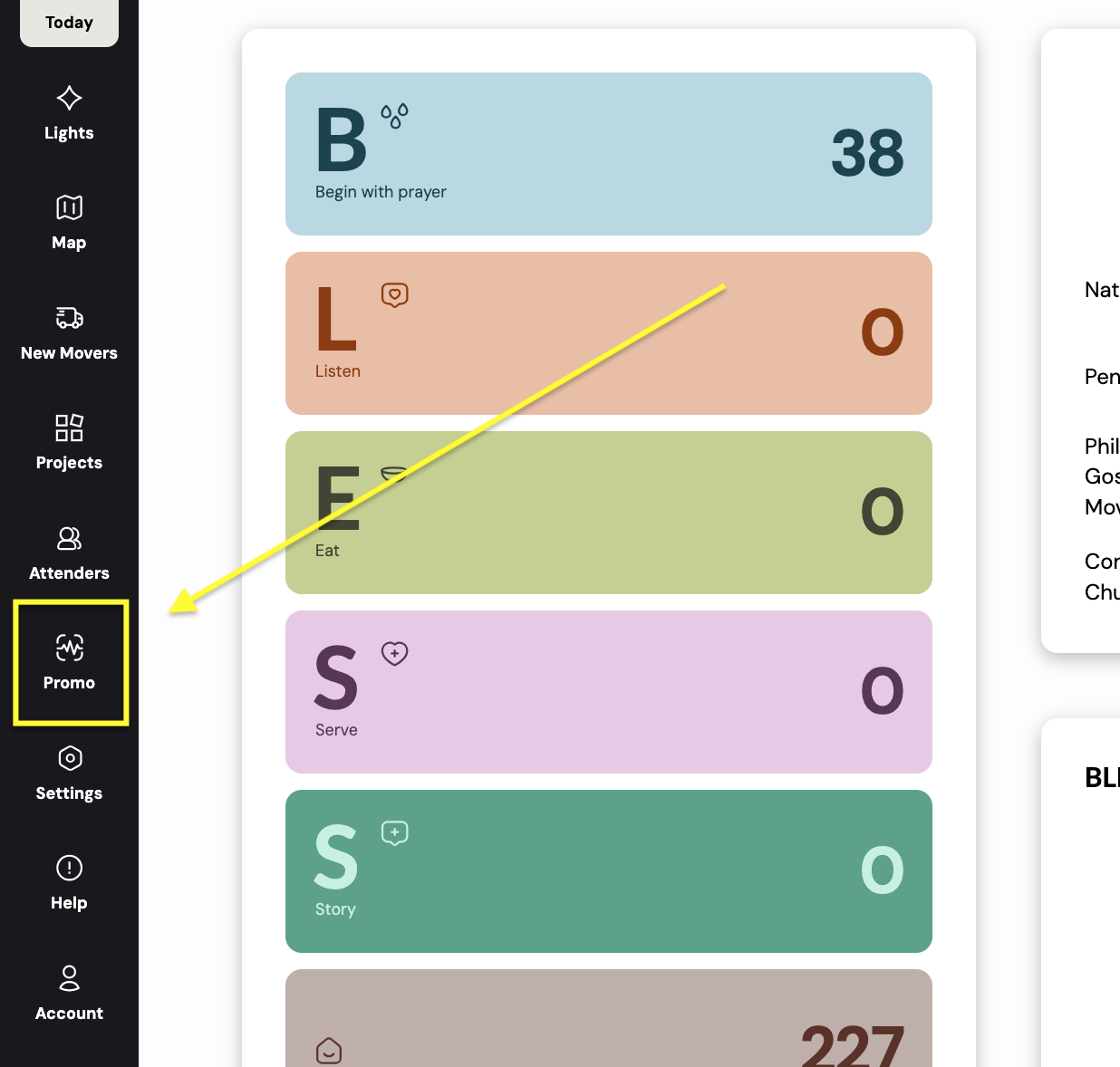TEXAS BAPTISTS CONVENTION
+
Invite you to Become a BLESS Church Today!
What is the BLESS App?
We’ve laid it all out on our “ABOUT Page.” Click below to learn more!
Why are we partnering together?
Watch this webinar to learn more!
4 Easy Steps to Get Started:
1.
2. Select Your Affiliation
3. Upload Your Attenders
4. Share With Your Church!
Need more help? Schedule a call with our team HERE to walk through The BLESS App at anytime!
FAQs
1 . How do I make sure I am am affiliated with Texas Baptists Association?
Log into your church’s account and click “Settings”
Scroll down to “Affiliation Settings”
Scroll through the list until you see “Texas Baptists Association”
Be sure the box is checked
Click “Save Changes”
2 . How do I add an administrator to my account?
Log into your church’s account and click “Settings”
Under subscriptions, you will see your current administrators listed
To add another, click “+ Admin”
Enter the name and email of the administrator you would like to add and click “invite”
They will receive an email. Once they accept the invitation, they will be able to see your church’s BLESS account
3 . How do I add a subscription?
Log into your church’s account and click “Settings”
Click any subscription you would like to add
Enter your card information and check out
Your tools will be activated immediately upon payment
4 . How do I share this with my church?
Log into your church’s account and click “Promo”
Here you will find a QR code and URL specific to your church
Have your congregation sign up for The BLESS App using one of these two methods
Then, they will automatically be affiliated with your church and their stats will be added to your church’s overall totals
5 . How do my members affiliate with my church?
During the sign up process, your members will be asked if they would like to affiliate your church. Assuming they accidentally uncheck this or don’t use your specific QR code/URL to sign up, here is how they can affiliate later:
Log into your BLESS account and click “Settings.” (In the mobile app, this will be under “Profile” > “Settings” > “Christian Affiliations”
Type in your church and save your changes